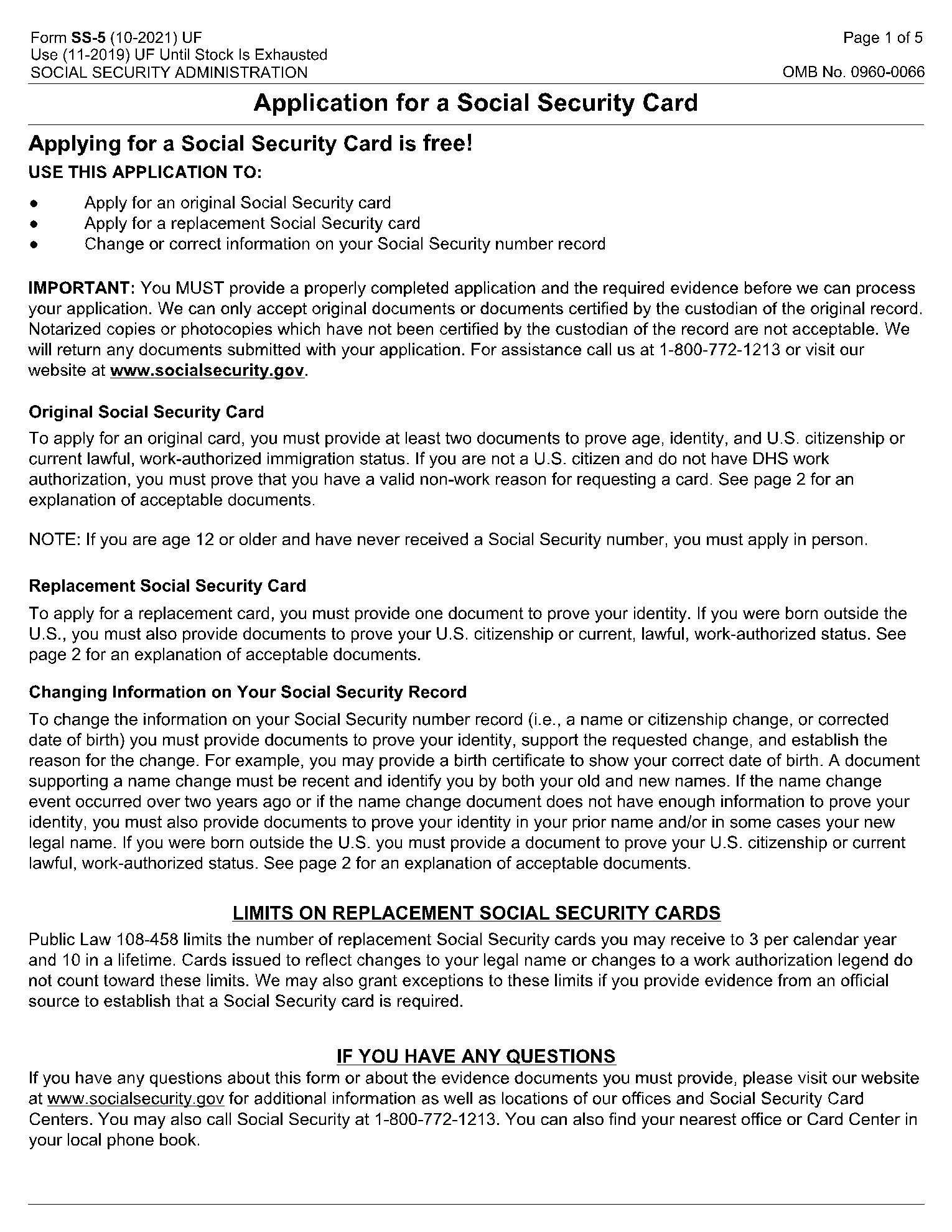What is a Social Security Card Application/ Form SS-5 (10-2021) UF?
The Form SS-5 (10-2021) UF, also known as the application form for a Social Security Card is filled and submitted to the relevant authority when an individual needs to apply for a new or replacement Social Security Card. Also, if you are looking to correct or change any information related to your current social security status, you can fill out the Form SS-5 (10-2021) UF.
Information required on a Form SS-5 (10-2021) UF
An application for a Social Security Card needs the applicant’s personal details such as their full name along with their birthplace, birth date and citizenship supported by the relevant official documents. If the application is being made for a replacement card, the previous Social Security Number has to be specified.
As a mandatory requirement, you are needed to submit two documents supporting the proof of your identity, citizenship status, age and/or work-authorized immigration status. If not for work, a valid reason is needed to be mentioned for applying to get a Social Security Card.
The form asks for the ethnicity and race details of the applicant but providing that information is the applicant’s choice.
If the Social Security Number is being requested for an individual under the age of 18, mentioning the Social Security Number of the parents is mandatory. Relevant documents might need to be submitted as proof.
Along with other personal details, the form requires the mentioning of a contact number and a detailed address where the authorities will mail the Social Security Card.
There are certain special rules that need to be taken care of while filling out the form SS-5 (10-2021) UF.
How to Fill Out an Application for a Social Security Card?
Form SS-5 (10-2021) UF for Social Security Card application can be filled online as well as offline at any Social Security office based on one’s convenience. The form will be submitted along with the original copies of the relevant documents which will be returned to the applicant by the authorities once the formalities are over.
Nowadays, digitally filled documents and e-signatures have also become legally permissible.
- To start with, download a Form SS-5 (10-2021) UF from an authorized or trusted source. An online form will look like this.
- Start by stating the applicant’s full name that is to be mentioned on the Social Security Card along with the name they were assigned at birth.

- Fill in the applicant’s birthplace, date of birth, and citizenship.
- Filling out the next section is voluntary as it asks for the applicant’s ethnicity & race.
- Moving further, the form asks for the applicant’s sex, both parents’ official full names and their Social Security Numbers.
- If you are applying for a replacement card or filling the form for altering the current information, the next section will require your previous Social Security Number for confirmation. Furthermore, the full name mentioned in the applicant’s most recent Social Security Card will also be filled.
- If you have filled this application before, the birth date you used then should be mentioned in the next section in the form.

- The final section of the form will require the applicant to fill in their contact information and detailed address for receiving the Social Security Card via mail.
- Lastly, the applicant will need to verify the truthfulness of the details mentioned by them in the form. Their signature will complete the document.

What is the Form SS-5 (10-2021) UF Used for?
The form SS-5 (10-2021) UF is used to apply for a new Social Security Card or a replacement one. One can also file the application in case some information in the current card needs to be altered.
Under section 205(c)(2) of the Social Security Act, a Social Security Card is issued by the US Government to the citizens of the country, permanent residents, and working residents in the United States. The card contains a unique nine-digit number known as the SSN or the Social Security Number that identifies individuals as residents/citizens of the country.